The App Year in Review: My Favorite Apps from 2011
“Hello, my name is Jon, and…
I’m an App-aholic.”
Apps is me. I love ’em and I love to share ’em. And, just for the record, I consider my obsessive behavior with apps of all kinds, especially iPhone apps, iPad apps and small business productivity-oriented web apps to be a healthy addiction. Well mostly healthy. At least I’m learning about the future of mobile computing… and I’m definitely having fun.
Here are my mini-reviews of my favorite apps from 2011 (more to come in 2012). I look forward to your comments and to hearing your recommendations via the comments below.
Note Taker HD: Hand-Written Notes Come to the iPad
This is the app that changed my life. It’s a powerful tool for writing on the iPad in a totally hand-written natural way. I used to prefer using yellow-lined paper writing pads for meetings, and would journal in notebooks, but Note Taker HD has shown me that I can write almost as fast on my iPad tablet (using a stylus) and I’m eliminating the clutter of scraps of paper all over the place. I use it now for meeting notes, journal entries and brainstorming sessions; and I just love the natural feel, especially the way that Note Taker HD’s window system lets me write nice and big while my writing is automatically resized into a page-sized virtual sheet. This app is so easy and just plain fun that I find myself swiftly moving into the promised land of an (almost) paperless and less cluttered office.
The Hit List: To-Do List Nirvana
In the incessant quest for the holy grail of an Organized Life, I’ve taken more than a few laps around the track with various to-do list programs. Now, I think I’ve finally found the one I’ll stick with forever because, for me at least, this to-do list offers the right balance between features and simplicity. It’s snappy name is The Hit List. It’s Mac-only (via the Mac App Store), but I also use it on my iPhone and iPad. I can organize lists into categories by client, by project, or by any number of other categories. It’s very intuitive with due dates and priority settings as well as a space for notes on each item. I also like the way that it synchs between platforms and the few dollars I pay per year for that service is well worth it. I’m really pleased I’ve found something that works for me, and I highly recommend that you check it out.
Zite: The Future of News Reading
My new favorite news reader is an iPad app that trumps Flipboard. Zite is personalized news at its finest. It’s infinitely customizable in a very effortless and seamless way. Zite filters what I like according to my initial preferences, and then I continue to let it know what I like and why as I go along. As I interact with it, the app gets smarter and gives me an increasingly better fit for my interests and sensibilities in a clear, interactive, easy-to-read format. The results in terms of valuable articles is the ultimate value, but it’s also easy to share what I read, which is certainly a requirement for me in this social media world of ours.
Google Docs: My New Standard in Groupware
More and more of my clients and team members are now collaborating with me via Google Docs. I gotta believe that that’s because it works. One previous concern of mine was the lack of change-tracking features that are frequently required and available in MS Word. Now I’m enthralled with the newish “See revision history” feature in Google Docs which I like even better than the “Track Changes” equivalent in Word. I am also surprised by the ease of the collaboration process. If you haven’t seen this, you need to try it: When I’m working with someone and we’re both updating a document at the same time, it’s just seamless. You can even see what the other person is doing, in a distinct color, while you are also editing—all via the Web, of course. All the value of sharing and online collaboration is built in. Google Docs is now a standard part of my workflow.
Summify: Socially Aggregated News Delivered Daily
Facebook coined the term “social graph” to describe the mapping of social relationships online. There are clear advantages to extending these virtual relationships via other websites in order to create new kinds of information collections. Summify is just this kind of real time source of aggregated news and blog posts. What I read, pretty much every day at some point, is being sourced by Summify from my own social graph (my online relationships) via their neato web app (a web browser-based app). Summify leverages my network by sending me daily emails containing a linked list of news articles that have been referenced (linked to via Facebook or Twitter) by multiple people from within my social graph. When multiple people from my networks share the same information, that clearly increases the likelihood that I’ll find it interesting. And it works. The consistent quality of what Summify delivers has been impressive. And I like that it can be delivered by email too. I don’t have to go to the app or website to see what they’ve found for me. This is a useful and, to me at least, a valuable preview of the growing power of our social media matrix.
Nimble: Cross Social Network Messaging Power
This start-up company is a recent investment of Mark Cuban and a definite app to watch. Nimble is a new breed of virtual CRM software that connects your contacts from Facebook, LinkedIn, Gmail and Twitter into a single interface. From within Nimble’s web-based interface, I can message people on different social networks from within one platform and that message, along with all the others that may have been sent from other sites, is available in one place. Note, these aren’t post or status updates, but the embedded messages from within the particular sites themselves. This is very convenient because you don’t have to go to LinkedIn, for example, to send a LinkedIn message to someone whose regular email address you may not have otherwise. Thus, Nimble is also a great way to keep track of the increasing number of online conversations, all in one place.
Scrivener: Larger Written Documents at Another Level
I want to give an “honorable mention” to Scrivener, a marvelous and powerful writing/document management program. I’ve used it to organize references and new resources by subject area for the social media workshops that I’ve been developing and delivering. But I’m only scratching the surface of this feature rich program. It’s powerfully sophisticated, so there’s a real learning curve involved. However, I’ve heard from multiple, reliable sources that this program has been enthusiastically received by authors and others who work with king-sized pieces of content and/or research. If you’re one of them, I think Scrivener is definitely worth checking out.
iPhone Photography
My app review of the year would not be complete without talking about iPhone photography apps. Taking photographs and playing with the images on the iPhone is a source of great pleasure and fun to me. My favorite app so far is Camera+ by Lisa Bettany. I can crop and I can process with a very creative set of presets. It’s got some great filters and I can also put all kinds of artsy frames on my images, plus it easily posts to the social networks (although I’ve recently started using Instagram for that because it also connects to Tumblr). I’m just starting to explore Camera+’s actual camera features…
ProHDR makes a big improvement over the built-in HDR on my iPhone. If you haven’t checked out HDR (Higher Dynamic Range) photography via the apps, you must do. It just makes a huge difference and I can’t imagine doing iPhoneography without it.
Finally, I’m a fan of Auto Painter, which I use on both my iPad and iPhone to create very cool painterly effects on my photos. It’s been a big source of creative delight. And recently I’ve had some fun with SketchMee which turned a picture of my newly-wed son and his bride into a lovely pencil sketch, if I do say so myself.
Bonus List
I had the pleasure of catching up with my favorite uber-geek, Brett Terpstra (@ttscoff) at MacWorld and noticed he posted an awesome 2011 Favorite Mac Apps list. Click to discover more cool stuff.
Thanks for app-ing with me – I’m really happy to share all of this with you. Like I said, more to come (subscribe to this blog above if you want to be notified). I wish you happy app-ing in the year ahead, and I hope you have as much fun checking out these recommendations as I have had exploring them. Please let me know what you think.



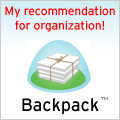
 Don’t get me wrong. I’m psyched about the new
Don’t get me wrong. I’m psyched about the new  The Open Source movement is alive and well and if you’re not aware of all the great online software that’s out there for free, here’s a great Christmas/Holiday present for you: This page has reviews and links to some of the best online “Web 2.0” applications. From free network disk storage (eat your heart out .mac) to collaboration tools, the great to-do list manager mentioned below, online word processors that let you share and collaborate on online docs, online calendars, and more. Honestly, this is great software and all you need is a web browser (Mac folks,
The Open Source movement is alive and well and if you’re not aware of all the great online software that’s out there for free, here’s a great Christmas/Holiday present for you: This page has reviews and links to some of the best online “Web 2.0” applications. From free network disk storage (eat your heart out .mac) to collaboration tools, the great to-do list manager mentioned below, online word processors that let you share and collaborate on online docs, online calendars, and more. Honestly, this is great software and all you need is a web browser (Mac folks,